Ask : How to Setting GPRS On Spice Phone. From: Mitchaell <m****@ gmail.com>.
Answer : Hi Mitchaell Yuan, This is tutorial to set GPRS your Spice phone. here two step for this action, hardware setup and software setup.
A. Hardware Connection
- Make sure the handset is currently in Standby mode.
- Insert one end of the USB Data Cable into the handset’s system connector port, and the other end to your PC’s USB port.
- From the handset, choose COM Port and then click Ok. USB Config: Mass Storage COM Port Ok Back
B. Software Setting
- From your PC, double click Phone and Modem Options in Control Panel. Then Phone and Modem Options window appears. Click New.
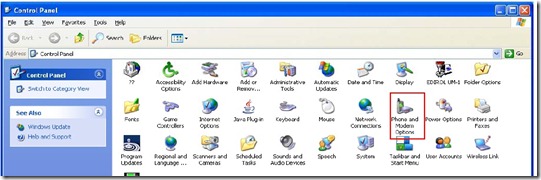
- Create a name for Location Name (eg. GPRS G11) and add the Area code according to your present location. (For example, the area code of Shenzhen is 0755. If you are there, input 755 in the Area code.) Click Apply and then Ok.
- The new added item appears in the Location list. Choose Modems, and then click Add.
- Choose “Don’t detect my modem; I will select it from a list”, and then click Next to go on.
- Choose Standard 33600 bps Modem, and then click Next.
- Click COM 3 (depends on PC’s COM port setting) and then Next to go on.
Note! In Windows® XP, you might find no COM ports in the dialog box above. If so, please install the USB2Serial driver. (Go to Control Panel>System>Hardware>Device Manager to Update Driver.) Then Click Finish. - In Modems tab, choose Standard 33600 Modem COM3 and then click Properties to open the following window.Then Click Diagnostics.
- Click Query Modem. You should see results in Command and Response list.
- Click Advanced. Enter the Extra initialization commands, and then click OK. In this example, (+CGDCONT=1, “IP”, “cmnet”), the string “cmnet” is service provider dependent. Contact your service provider for this setting.
- Double click Network Connections in Control Panel.In Network Tasks box, click Create a new connection.

- New Connection Wizard starts. Click Next. Choose Connect to the Internet, and then click Next. Choose Set up my connection manually. Click Next. Choose Connect using a dial-up modem. Click Next.
- Enter the ISP name. You can create your own ISP name. Click Next. Fill *99# in the Phone number. Click Next.
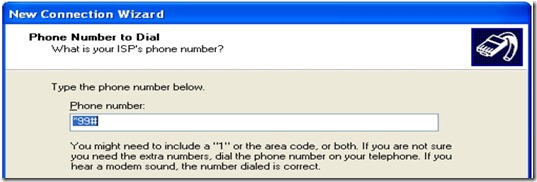
- Choose “Add a shortcut to this connection to my desktop, and then click Finish.
- On the desktop, double click the shortcut icon to open Connect Dial-up Connection window.
- Click Dial to activate GPRS connection.
Original question sent :
Hey there i bought a Spice phone and want to set GPRS can u help thanks much
Best Regards
Mitchaell Yuan
Sent Date: Saturday, August 25, 2012 12:45 AM